This post may contain affiliate links which means I may receive a commission for purchases made through links. Learn more on my Private Policy page.
As the world's first cordless one-inch D-handle impact wrench the Milwaukee M18 FUEL one-inch D-handle high torque
impact wrench with One-Key provides up to 2,000 foot pounds of nut busting
torque while delivering up to 200 volts per charge and completely eliminating
the need for compressors and hoses. This tool is enabled by One-Key, Milwaukee's
comprehensive asset management and smart tool platform. This platform allows you
to customize, track, and manage your tools with the support of the industry's
largest Bluetooth tracking network and take advantage of the largest line of
evolving smart tools. The D handle's One- Key customization component, custom drive
control, allows you to modify the tool's speed and power, helping you work more
efficiently and safely. In this video, we'll take you through the customization
features on your d-handle, accessible to you through the One-Key mobile app. To
get started, first you'll connect to bluetooth and then add it to inventory.
While we won't be covering how to do that in this video, you can watch our
video, "Add One-Key enabled Tools to Inventory," to learn how to add your d-handle.
Once you've added your d-handle to inventory, you'll find and select it
from your inventory or nearby devices. While connected you'll find four
customizable modes you can choose from, which correspond to the four physical
modes on your tool. You can modify any or all of these four modes to better
accomplish the work you do. Let's take a look at what settings you can customize.
First, 'max speed' lets you set the maximum forward and reverse speed on your d-handle. With 'bolt removal' enabled, you can specify a custom speed to which your d-handle will slow down in reverse, once the tool has detected that the bolt has
broken free.
With 'precision mode,' you can intentionally limit your D-handle's
torque output in order to achieve a repeatable torque. You can lower the
precision mode lever for fewer impacts or increase it for more impacts before
the tool automatically shuts off. Changing your D handle's 'max speed' and
'precision mode' levels will change the torque output of your tool. You can then
test with the torque wrench to find your desired torque range. Finally, you'll use
'trigger ramp up' to customize the amount of time it takes for your D-handle to reach its maximum rpm for longer or shorter ramp up times. Once
you've dialed in your preferred settings, make sure to save them to the physical
mode on the tool. To learn more about saving modes to the cloud, check out our
'mode library' support article. Milwaukee's M18 FUEL one inch D-handle high torque
impact wrench provides up to 2,000 foot pounds of nut busting torque and
delivers up to 200 volts per charge while completely eliminating the need
for compressors and hoses. Built with One- Key to customize, track, and manage, you
can modify your D-handle for the work you do, allowing you to work more
efficiently and safely accomplish tasks, and always ensuring a job well done.
For
more helpful tips like this, please subscribe below or click on another
video to keep watching..
This post may contain affiliate links which means I may receive a commission for purchases made through links. Learn more on my Private Policy page.